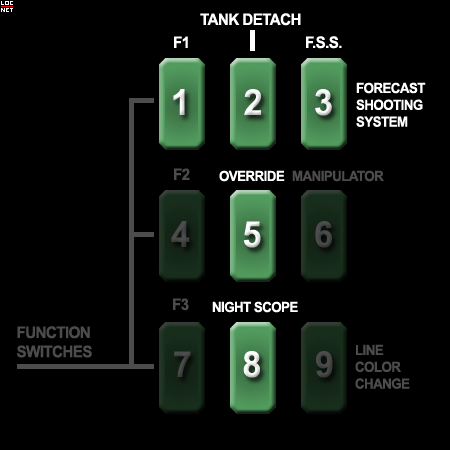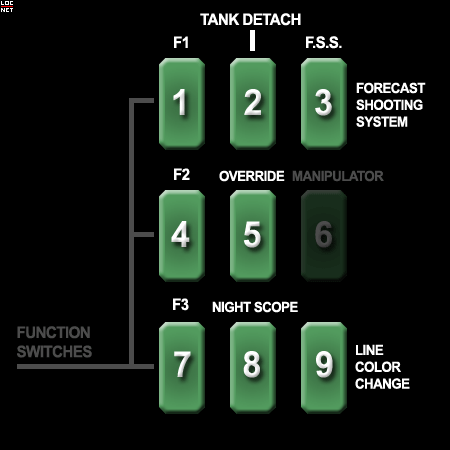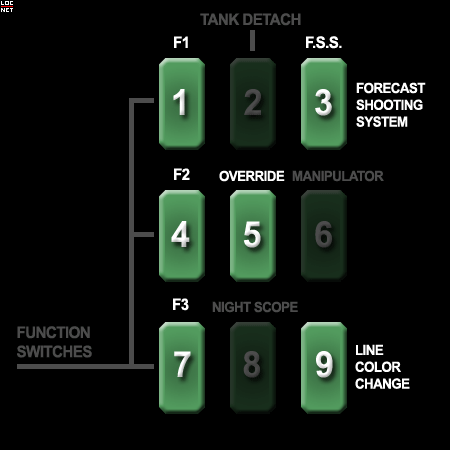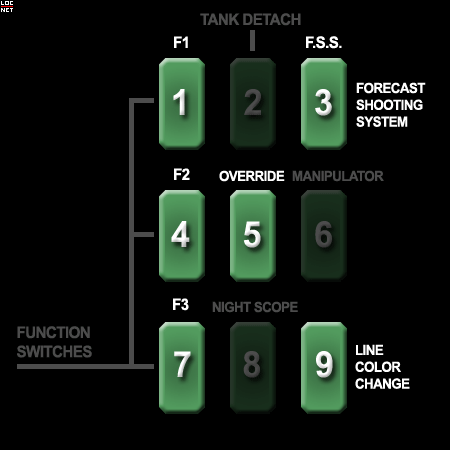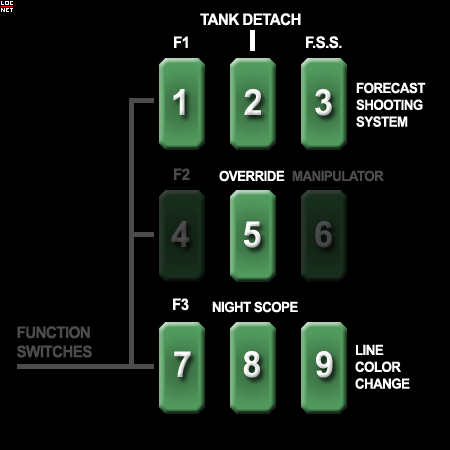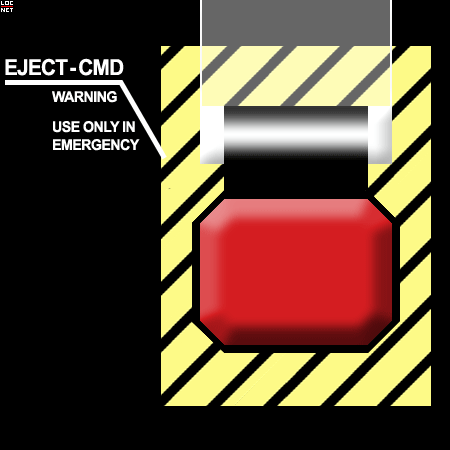|
||||||||||||||||||||
|
||||||||||||||||||||
|
Steel Battalion: Line of Contact - Unlock Code Entry Instrutions
First released to the public via the Tekki.jp website on September 12, 2005. The Japanese version instructions may be found here. I have created this English version of the instructions to aid non-Japanese speaking players in understanding the necessary steps to take to unlock all VTs and Missions for usage in Free Mission Mode. 10.06.2005 - UPDATE: The Unlock Code was officially made "ACTIVE" on 10.06.2005. The code can only be entered from the Controller Verify screen while in Free Mission mode while connected to XBox Live. The code unlocks all 25 Missions and 31 Vertical Tanks for Free Mission mode. Note that you must sign out and back in to XBox Live in order for the VTs to be available for use in Free Mission. The after entered, all 31 VTs are available in SystemLink mode. Unfortunately, only Missions 00 - 03 are available, the code apparently does not unlock the missions for System Link mode. Important Notes:
The Unlock Code must be input from the Controller Verify screen, see below: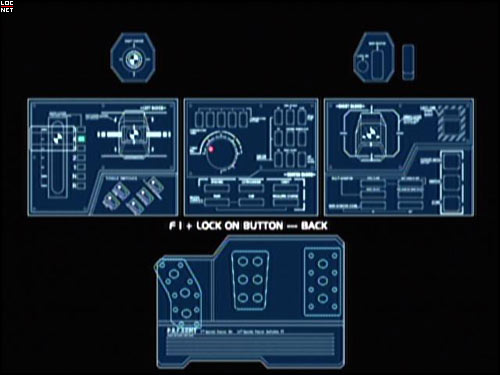
The code will not work until after October 01, 2005. I have tested the code sequence provided on an XBox which did not have an prior LOC content on it and was unable to successfully unlock the VTs and Missions using several variations. This likely means that the code requires a small patch or downloadable flag from XBox Live in order to enable the code. If this is the case the code may not be useful for System Link only players. Based on the translation provided, the steps to input the Unlock Code as are listed below. Each step must be input in order and done within 30 seconds of the previous step. The code is input using the 3x3 button matrix of controls on the center block of the Steel Battalion Controller. Each button is representative of a number in the code and represented as follows: 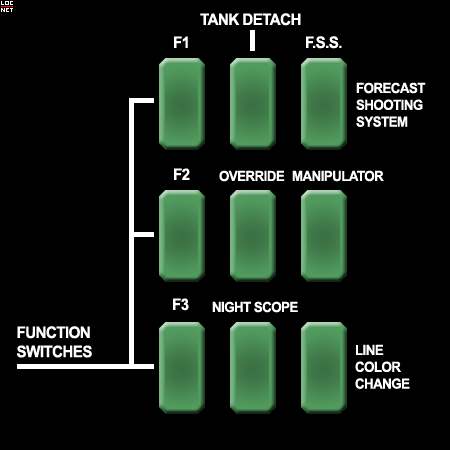 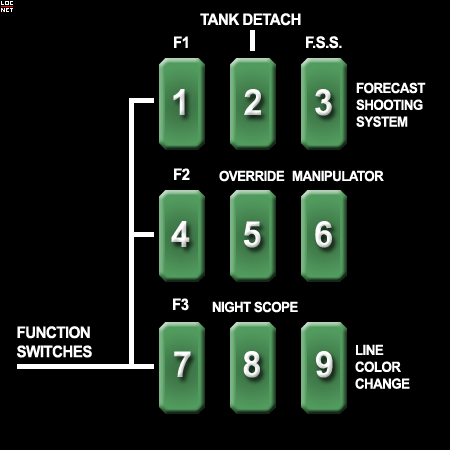 A list of the button names to number is as follows: 1 - F1 Function Button
2 - Tank Detach
3 - F.S.S.
4 - F2 Function Button
5 - Override
6 - Manipulator
7 - F3 Function Button
8 - Nightscope
9 - Line Color Change
The Unlock Code is actually a combination of keypresses which outline "letter stencils" on the button matrix. The end result is spelling out the word "TEKKI" which is the Japanese name for Steel Battalion. Step 01
Step 02
Step 03
Step 04
Step 05
Step 06
If the code has been successfully entered all 31 Vertical Tanks and 25 Mission will be available for Free Mission usage. |
||||||||||||||||||||