|
|||||||||||||||||||||||||||||||||||||||||||||||||||||||||
|
|||||||||||||||||||||||||||||||||||||||||||||||||||||||||
|
Sniper Tutorial and Test Results
Overview
Sniper rifles are extremely long-distance ballistic weapons with a very high muzzle velocity. They are capable of extraordinary damage per round. Due to their effective distance, sniper rifles must be fired without the benefit of either an acquired lock or the forecast shooting system. These attributes make sniper rifles a very niche weapon, and one of the most difficult to use effectively. These disadvantages are offset by the massive damage delivered by each shot and the stealthy nature of the weapon, fired without a lock, it gives no display warning to targetted VTs and it can be difficult to locate the sniper.In the original Steel Battalion game, only the 320-SR sniper rifle was available, and its range and damage potential were overshadowed by other weapons, making it a secondary choice, at best. Additionally, due to draw distance and the mechanics of the game, use of the sniper rifle was hindered or unadvisable. In Steel Battalion: Line of Contact, sniper rifles have been greatly modified to make them a unique combat element within the game. The vastly improved draw distance allows sniper rifles to be used as they were originally designed. Sniper Rifle Capable VTs
Sniper Rifle Weapon Statistics
It is important to note that the weight for both the 320-SR and the 370-SR is 6 units. Because of this, there is no reason to ever take the 320-SR on a VT that is capable of taking the 370-SR. It does more damage at the same weight and has the same reload interval as its smaller sibling weapon.
Effective Range
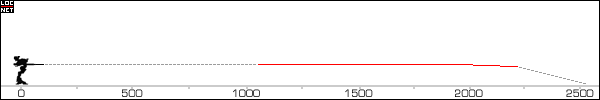 320-SR Effective Range 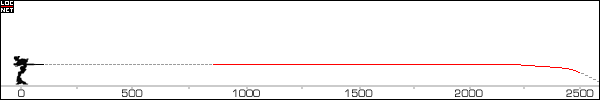 370-SR Effective Range Sniper Rifle Basics
Sniper mode is only available if the sniper rifle is equipped on a VT. When the main weapon selection for the sniper rifle is made, the sniper rifle weapon slot display will still appear dimmed, even though the weapon is selected. Sniper mode is toggled by pressing the F1 button on the center block, which simultaneously breaks any active targetting locks and zooms the pilot view to a set 12x power magnification, the same as a maximum "zoomed in" view on the main monitor. The targetting reticule changes from the standard format to a special sniper mode. Finally, any sub-weapon is set to an inactive status. The main monitor essentially becomes a single large targetting reticule. The sniper mode reticule is different for each VT generation type. See the reference images below. Zoomed Out View
Zoomed In No Target View
Zoomed In View, Target Outside Effective Range
Zoomed In View, Target In Effective Range
Reticule and Display
The sniper mode targetting reticule displays as a small square, above which is the effective range indicator. The range indicator is a horizontal bar with two arrow indicators which move laterally to display in-range or out-of-range distance to target. The range indicator is green when there is no target in view, and turns yellow when passed over a target. When in range, the two arrows will converge at the center of the range indicator and the arrow indicators will turn red. When out of range, either under or over distance, the range indicators will be green and separated.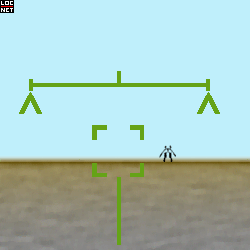 Sniper Reticule, No Target Targetting Mechanics
Fine resolution aiming the sniper rifle is accomplished via the left control stick view-hat control. Aiming vertical control is dependent upon the setting for normal or inverted of the controller. If large or rapid changes in aim are required, the F1 button must be pressed again to toggle out of sniper mode, after which the main aiming lever resumes control of the weapons. Switching to another main weapon will also toggle off the sniper mode. Using the rotation lever to turn the VT while in sniper mode will also allow for rapid and large aiming direction changes. This can be disorienting for some pilots as the zoomed view shifts across the field of view so quickly. This will also "bounce" the aim due to the stepping mechanics of the VT.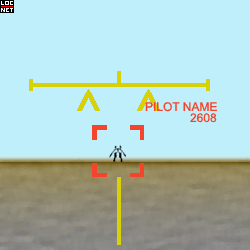 Sniper Reticule Target Outside Effective Range Effective Range and Positioning
Because sniper rifles have both a minimum and maximum range, a sniper pilot must be very careful to position themselves in locations that give sufficient line-of-site to prospective targets, as well as limiting the ability of enemy forces to attack their position. This sort of knowledge is only acquired through trial and error and experience. I have found that it is best to try and position a sniper VT on pavement, on a downhill face or near a refuel station parked in 4th gear to allow a stationary sniper to get into 5th gear WHEEL mode as quickly as possible to evade enemy attack fire.Firing on a target that is outside of the effective range of a sniper rifle is completely ineffective. Doing this will not do any damage to the target, and will likely give away your position.
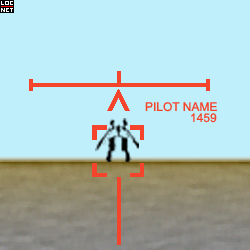 Sniper Reticule Target Within Effective Range 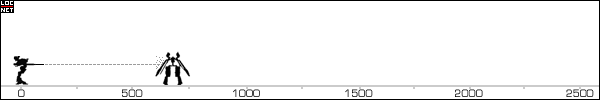 Target Under Effective Range 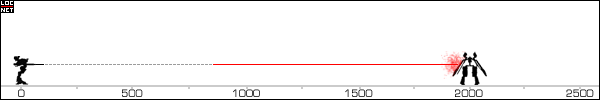 Target Within Effective Range Compensating for Moving Targets
Since most enemy targets tend to be in motion when encountered, a sniper must be able to manually compensate for target movement, commonly known as "leading" a shot. When fired, a sniper rifle round has a muzzle velocity of 800m/sec, meaning it can reach its maximum range in just over 3 seconds. There is no definite distance to lead a shot for every target, knowing the range and relative velocity and direction of a target will let you approximate the necessary positioning of the shot. For laterally moving targets, the best rule of thumb is to estimate the targets' future position by about 2 seconds and fire the shot there. Practise and experience are the only methods to improve as a sniper.Round Falloff
At the extreme edge of each sniper rifles' effective range, the sniper round will start to drop due to gravity. If you are attempting an extreme range shot, this must be compensated for. Although I have not made specific tests, it would appear that the shot begins to drastically drop during the last 300m of effective range. The "drop off" effect is represented in the Effective Range charts above.Additional Topics
Sniping While Moving
In general, sniper rifles are typically used from a stationary position. This is not mandated by the weapon itself, and the when sniper mode is enabled, the weapon can be fired when in motion. Typically, the step locomotion of a VT preclude accurate aim of any kind, but when in wheel mode on flat terrain, travel is smooth enough to allow consistent aim. The caveat here is that VTs tend to "lean forward" when travelling in Wheel Mode, and the pilot must compensate the manually aimed sniper rifle by aiming "above" the multimonitor area. This is extraordinarily difficult to do under the best circumstances, but it is possible.A variation on the above occurs for the Scare Face II and Regal Dress N while in maximum speed 4th gear. The "step motion" is so quick that the up/down variation effectively cancels itself out, allowing for relatively accurate sniping on smooth terrain. Non-VT Targets
Sniper rifles are very effective against targets other than VTs. Several missions in Steel Battalion: Line of Contact involve destruction objectives, usually buildings or base fortifications. These targets can be easily destroyed using high-damage sniper rounds and a good sniping position. In particular, the defense objective cities of Mission 18 can be completely destroyed, given sufficient time, by a sniper placed on the opposite side of the river. The battleship objective in Mission 07 can be destroyed by a sniper if they manage to get onto the remote island base.Countermeasures While Sniping
Assuming a sniper is stationary while targetting enemy units, they will eventually come under fire themselves. Depending on the type of attack, a number of possible countermeasures are available.Guided Missiles
Guided Missiles can be countered with chaff whilst in sniper mode.SHOT Warnings
Incoming ballistic weapons can be avoided by performing small slidesteps while in sniper mode. Depending on the distance from the attacking VT, it may be prudent to exit sniper mode and deal with a more immediate and closer threat.Artillery Warnings (BOMB)
Incomming artillery is probably the greatest threat to a sniper. Artillery has a comparable range to sniper rifles, and a large area of splash damage effect, ensuring continuous hits. The choice to stay stationary as a sniper will depend on a number of factors, including the durability of platform, and the potential to do damage versus continuing to receive damage.Quick Toggle Sniping
A possible "exploit" of the sniper rifle mechanics which can sometimes be used effectively involves locking onto a target and quickly hitting the F1 button while simultaneously firing the main weapon. What this achieves is semi-locked aiming for the sniper rifle. It is not always effective and can result in missed shots more often than not. Any pause between the toggling of the F1 sniper mode and the firing of the weapon may result in a miss. It has the added negative of giving away the snipers' presence to the target.Clip Dumping the Sniper Rifle
Though I'd be the last to condone clip dumping, there are players who run sessions in which it is allowed. Both sniper rifles can be clip dumped, although not as easily as with more traditional ballistic rifle weapons. Performing a clip dump requires that one hand rapidly trigger the MAGAZINE CHANGE button on the center block of the controller while the other hand holds the MAIN WEAPON firing button down. Since aiming in sniper mode is accomplished with the left view-hat control, this can be tricky to perform, especially against a moving target. Practise it if you are interested. If all rounds from a 370-SR can be made to hit (4 x 1000 damage) the effect is devastating to most VTs.Countering a Sniper
A discussion of sniping would not be complete with addressing possible countermeasures a target VT may take to avoid being hit by a sniper.If travelling in 5th gear laterally to a snipers position, it is possible to save slidestep boost by toggling in and out of 4th gear to vary the travelling velocity such that it will be difficult to forecast the target location. If a sniper can be located, the best advice is to quicklyl close the distance to under the effective range of the weapon. Small slidesteps in a random order can help to confuse the predictive targetting a sniper is trying to achieve. If you have artillery equipped and are in range of the sniper, lock onto them and begin firing. Artillery is the greatest nemesis of a stationary sniper. A stationary, locked target allows a support VT to achieve direct hits, which do 100% potential damage versus the 30% for a splash proximity hit. Use terrain to your advantage. Most indoor missions do not have sufficient line-of-site for sniper rifles, with key exceptions being some of the long hallways of the fortress missions. Outdoor city missions can prove difficult for snipers due to the many obstructions of view. |
|||||||||||||||||||||||||||||||||||||||||||||||||||||||||












